Pace overview
Run Trainer helps you to learn or improve running. Run Trainer isn’t only helping you with your training but it also assist you during events. With the Audio feedback Free Run feature you can set a goal ( distance or time) and setup sound alerts (every X minutes or km/mile). Setting up the audio feedback during a run helps you not to focus too much on your smartphone and gives an indication how well you are doing.
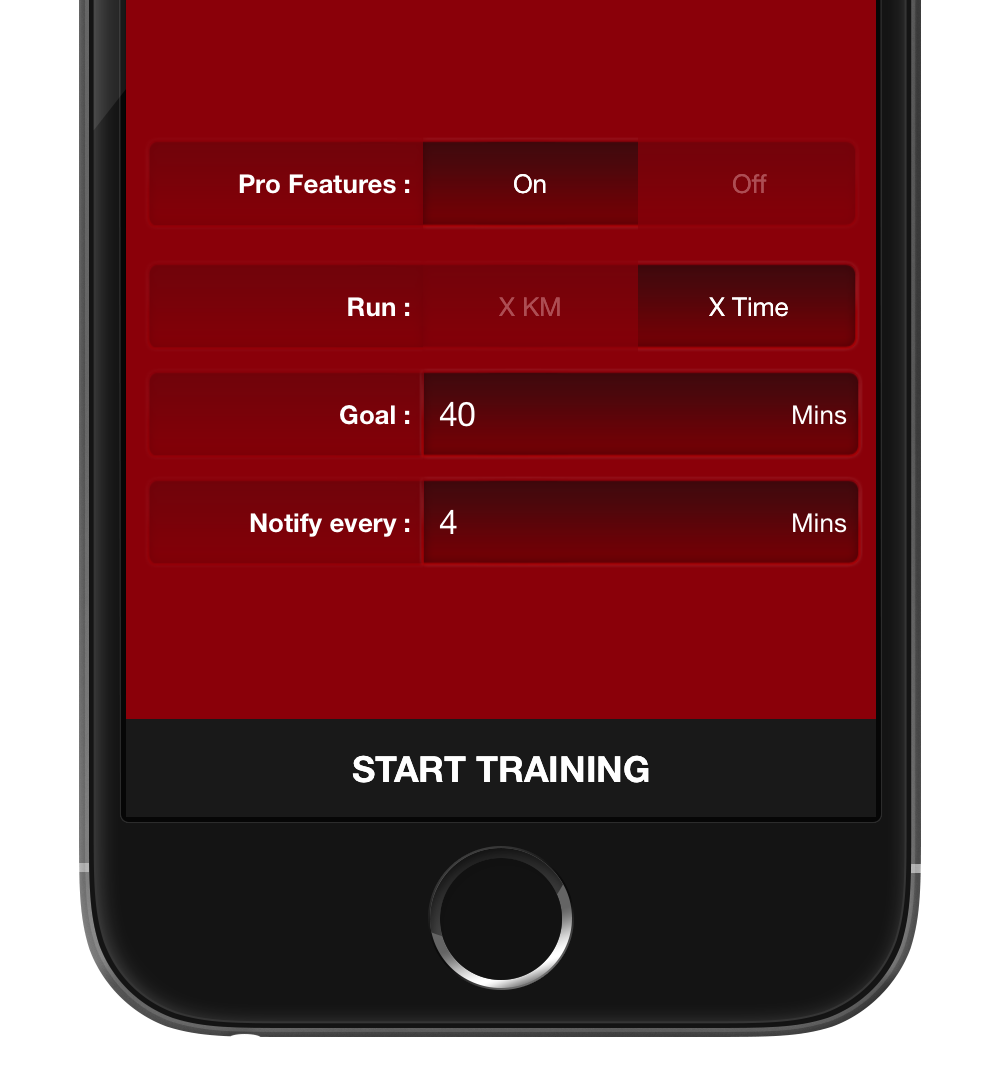
How to setup the audio feedback:
1) Open the Run Trainer app and tap on ‘Free Run’.
2) You will get an overview of options where you can edit your music playlist (#), set up your goal and alerts.
3) Goal: Will alert you when you reached your goal. This means running a total of “X” km/miles or time.
4) Notify every: Means you can set up an audio alert every “X” km/miles or minutes.
Its that easy! The app will remember your settings the next runs, which can be edited or removed when you want to.
Example: How I use the Free Run during a race.
I signed up for a 5K race and I want to beat my personal record of 20 minutes. I’ve set up the ‘notify me’ alert every 4:00 minutes. This means I will receive an an alert every 4:00 when I pass a KM sign (most events have them next to the race track). The last kilometer (preferable the last 400 meter) I can speed up to my max and would finish under my personal record.
Did this help me? Yes, my personal record now is 19.28!